

Introducing a new way to pay and SAVE!
QT Pay is a new payment feature, now available in the QT App. Enjoy everyday savings of 5¢ off per gallon and 5% off every purchase when you use QT Pay in-store or in-app. Don’t miss out on your chance to save every trip, every day! Limited time additional savings in certain regions, see faq below for more details.

QT Pay Benefits
Instant Everyday Savings
Save 5¢ per gallon on fuel PLUS 5% in-store and on mobile orders!
Stack Savings
Stack QT Pay savings with other promotional discounts!*
Safe & Secure
QT Pay connects securely to your checking account!
More Exclusives
Enroll in QT Pay and unlock even more ways to save!
How to Enroll
Before You Begin
QT Pay works by directly linking with your preferred bank account. To ensure completion, please have your bank login, routing and account information ready before beginning this enrollment process.
Step 1
From a logged in & verified QT App account, go to the QT Pay tab in the bottom navigation menu.
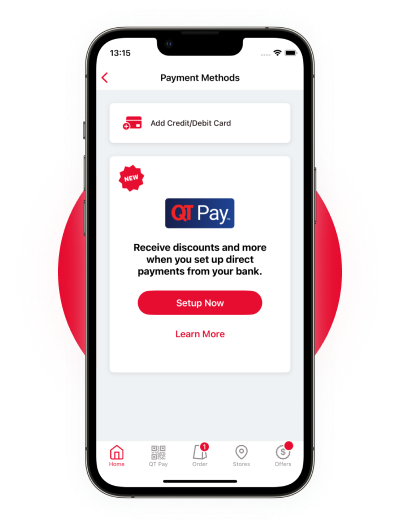

Step 2
Under the QT Pay logo, tap “Setup Now.” Then enter the required information and tap Continue to start your enrollment process.
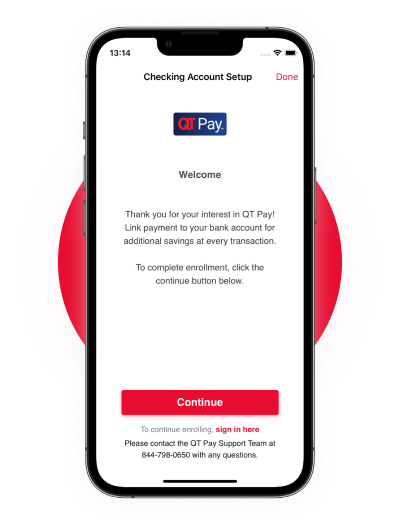

Step 3
Now you’re ready to connect with your bank! Choose your connection method:
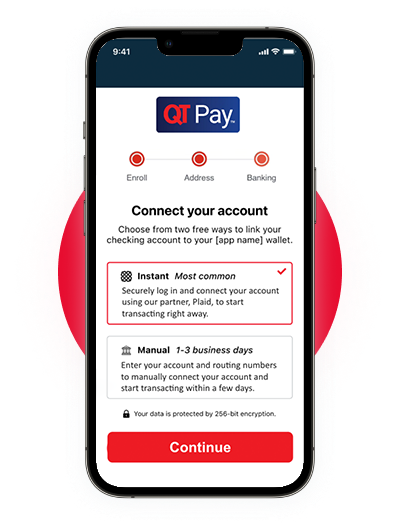
Step 1
From a logged in & verified QT App account, go to the QT Pay tab in the bottom navigation menu.
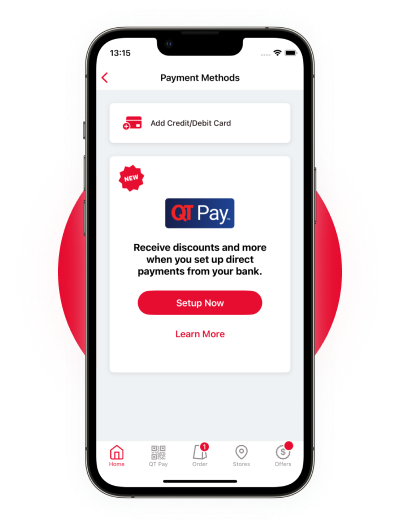
Step 2
Under the QT Pay logo, tap “Setup Now.” Then enter the required information and tap Continue to start your enrollment process.
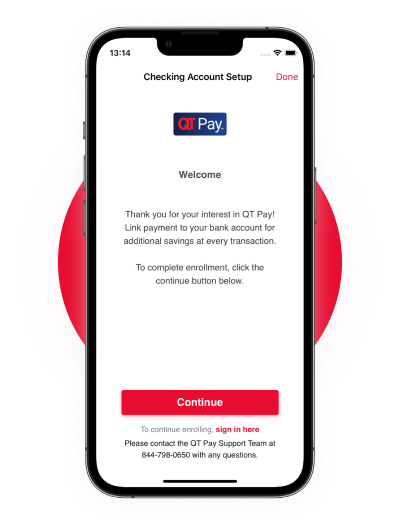
Step 3
Now you’re ready to connect with your bank! Choose your connection method:
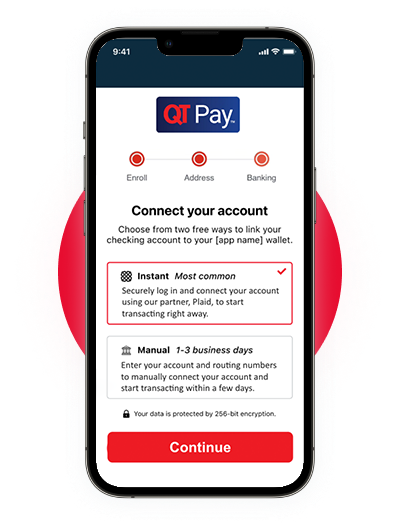
Lorem ipsum dolor sit amet, consectetur adipiscing elit. Nullam suscipit, leo eget fringilla porttitor.
- Metus metus sollicitudin ligula, a vestibulum ex purus vitae tortor.
- Vestibulum vulputate faucibus nibh, a sodales risus gravida ut.
- Aenean pretium diam ac quam euismod, vel molestie mi malesuada.
- Nullam suscipit, leo eget fringilla porttitor, metus metus sollicitudin ligula.
Lorem ipsum dolor sit amet, consectetur adipiscing elit. Nullam suscipit, leo eget fringilla porttitor.
- Metus metus sollicitudin ligula, a vestibulum ex purus vitae tortor.
- Vestibulum vulputate faucibus nibh, a sodales risus gravida ut.
- Aenean pretium diam ac quam euismod, vel molestie mi malesuada.
- Nullam suscipit, leo eget fringilla porttitor, metus metus sollicitudin ligula.
Three Ways to Pay & Save
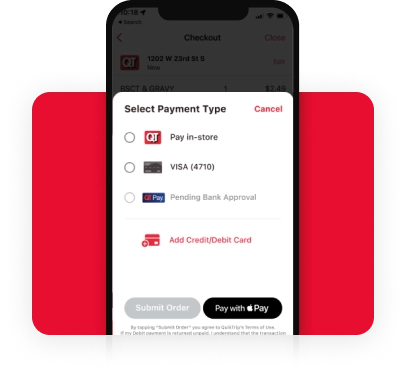
ORDER AHEAD
Select QT Pay at checkout when placing a mobile order and automatically save 5%!
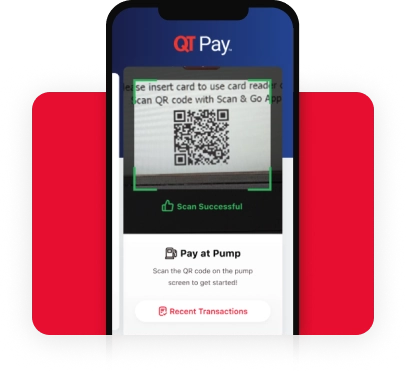
PAY AT PUMP
Save 5¢ per gallon every fill-up by scanning the QR Code shown on the pump!
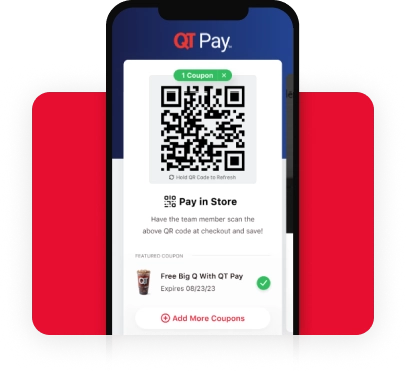
PAY IN STORE
Save 5% at checkout in-store by scanning your QT Pay QR Code!

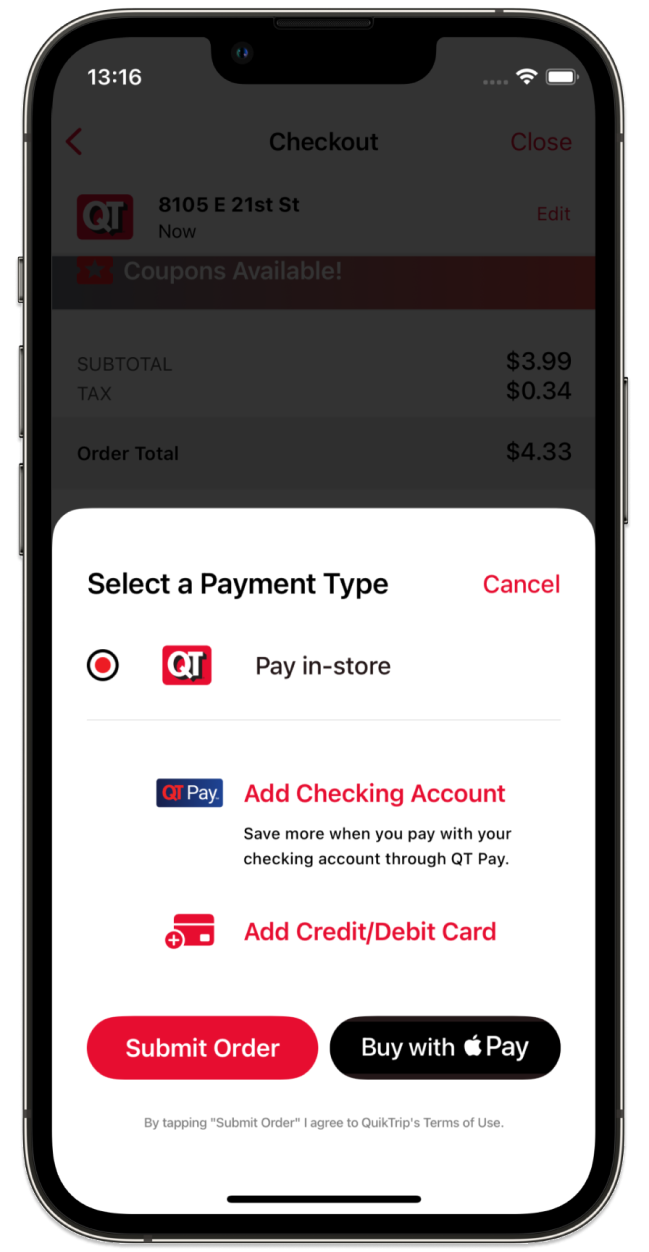
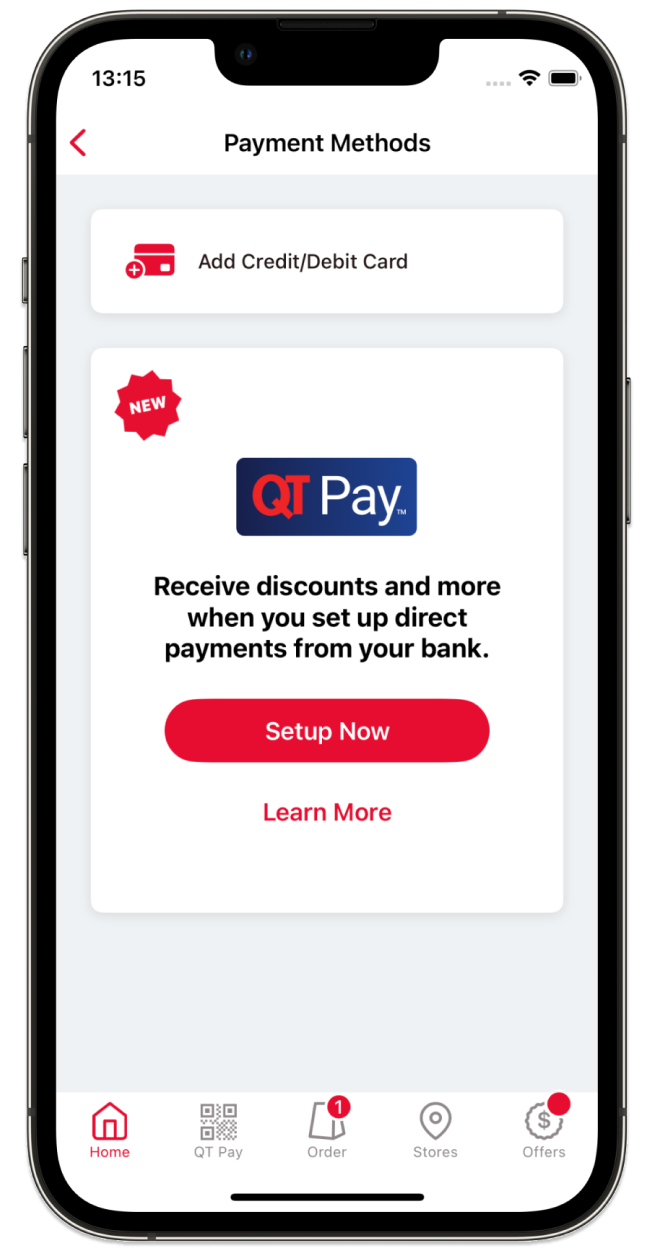
QT Pay FAQ
When you use QT Pay inside participating QuikTrip stores or when placing an order through the QuikTrip mobile app, you will receive the available % discount off on your purchases. If you use QT Pay in the same purchase transaction with another form of payment, the discount will apply only to the purchase amount tendered to your QT Pay. This discount applies to eligible purchases minus any other discounts and the value of any promotional QuikTrip gift cards received in the transaction. QuikTrip reserves the right to discontinue or alter the terms of this program at any time.
Discount does not apply to the following:
- Age-restricted items including alcohol, bottle deposits, tobacco, lottery and lotto
- Postage stamps
- QuikTrip gift cards; Visa, Mastercard and American Express prepaid cards; sports betting gift cards and phone cards
- Money orders
- Event tickets, stickers and passes
- Rentals and other service items
- Previous purchases
- Taxes, shipping, delivery, handling and all other fees or charges
- Where otherwise prohibited by law
When you use QT Pay for payment at the pump at participating QuikTrip stores, you will save the available ¢ per gallon every fill-up. Simply scan the QR Code shown on the pump screen using the QT Pay scanner in your QT mobile app or your phone camera to activate the correct pump and authorize payment with QT Pay.
QT Pay is a digital payment option available only in the QuikTrip mobile app. QT Pay is an ACH system form of payment that is directly linked to your checking account. There are no bank holds or checking fees with QT Pay. There are also no annual or monthly fees.
QT Pay can only be used at participating QuikTrip locations to pay and save on your mobile order in the QuikTrip app, in-store and at the pump.
Your checking account is linked to your QT Pay account when you enroll. You must complete the enrollment process to activate your QT Pay account before it can be used.
Download the QuikTrip mobile app and create your mobile account. Then go to the QT Pay section of the app and follow the prompts to securely connect your checking account and authorize your QT Pay account setup.
Once you have completed the setup process, you will receive email confirmation that your QT Pay account is ready to be used for payment. You can also go into your QuikTrip mobile app and open the QT Pay section to see if it is available for use.
Ensure you have completed the setup process and received confirmation that your QT Pay account is ready to be used for payment. If you are still having issues using QT Pay, please contact our customer service team via phone at 844-798-0650 or via email at qtpay@bimnetworks.com.
Most checking accounts can be connected instantly through the Plaid Instant Account Verification process. Another way to link your personal checking account is through CDW – Challenge Deposit Withdrawal – a process in which your checking account is validated through a micro deposit and micro withdrawal. This process can take 1-3 business days to complete before you’re able to use your QT Pay account to transact.
With QT Pay, your linked checking account information must be validated to ensure the routing and bank account numbers have been correctly added. When you’re unable to link your personal checking account through Plaid, banking information must be entered manually. There will be a small deposit and a small withdrawal to your checking account. Once you see these amounts in your bank account, log back into QT Pay in the QT App and follow the prompts to enter those amounts. Your QT Pay account is not activated until this deposit verification process has been completed.
QuikTrip does not access, keep, or store your bank account information. Setup is done through Buy It Mobility Networks Inc. with your personal bank to authorize and securely connect your QT Pay account to then be used for payment.
There are returned transaction fees that will be applied to your account and if transactions are not collected through normal electronic means, your account could be flagged and placed into collections.
There are no credit score checks required to enroll in QT Pay. Use of QT Pay is not based on your credit history and will not impact your credit history, if the funds in the account you associated with QT Pay are sufficient to cover the purchases you make.
QuikTrip prioritizes the security of your data. We do not sell or disclose any information to a third party. The data you provide is only required for identity verification purposes. Your information is only used in the manner noted and is kept in a secure environment. For more information, please refer to the QuikTrip Privacy Policy.
Please contact the QT Pay support desk at 844-798-0650.
Please contact the QT Pay support desk at 844-798-0650.
Stores located in the following regions will have a limited time discount of 25¢ off per gallon from July 29th, 2024 - October 31st, 2024:
Tulsa, OK
Kansas City, MO
Des Moines, IA
St. Louis, MO


